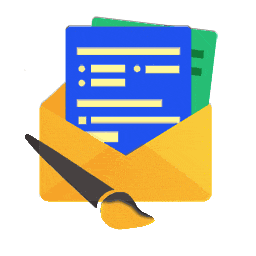1. Steps to get CF7 form styled quickly
and alter the default style to your needs
Tobias
Last Update 22 天前
Below the video is the screenshot tutorial
The video shows:
How to activate the default blue border style by pressing the "Reset to default" button.
How to go through the relevant settings on the left to change colors:
- Form Padding, Margin & Border
- Input Fields
- Buttons
Screenshot tutorial to style your CF7 form
Access the styler from the CF7 form:
Save form, click "CF7 Styler" tab, click "open styler"
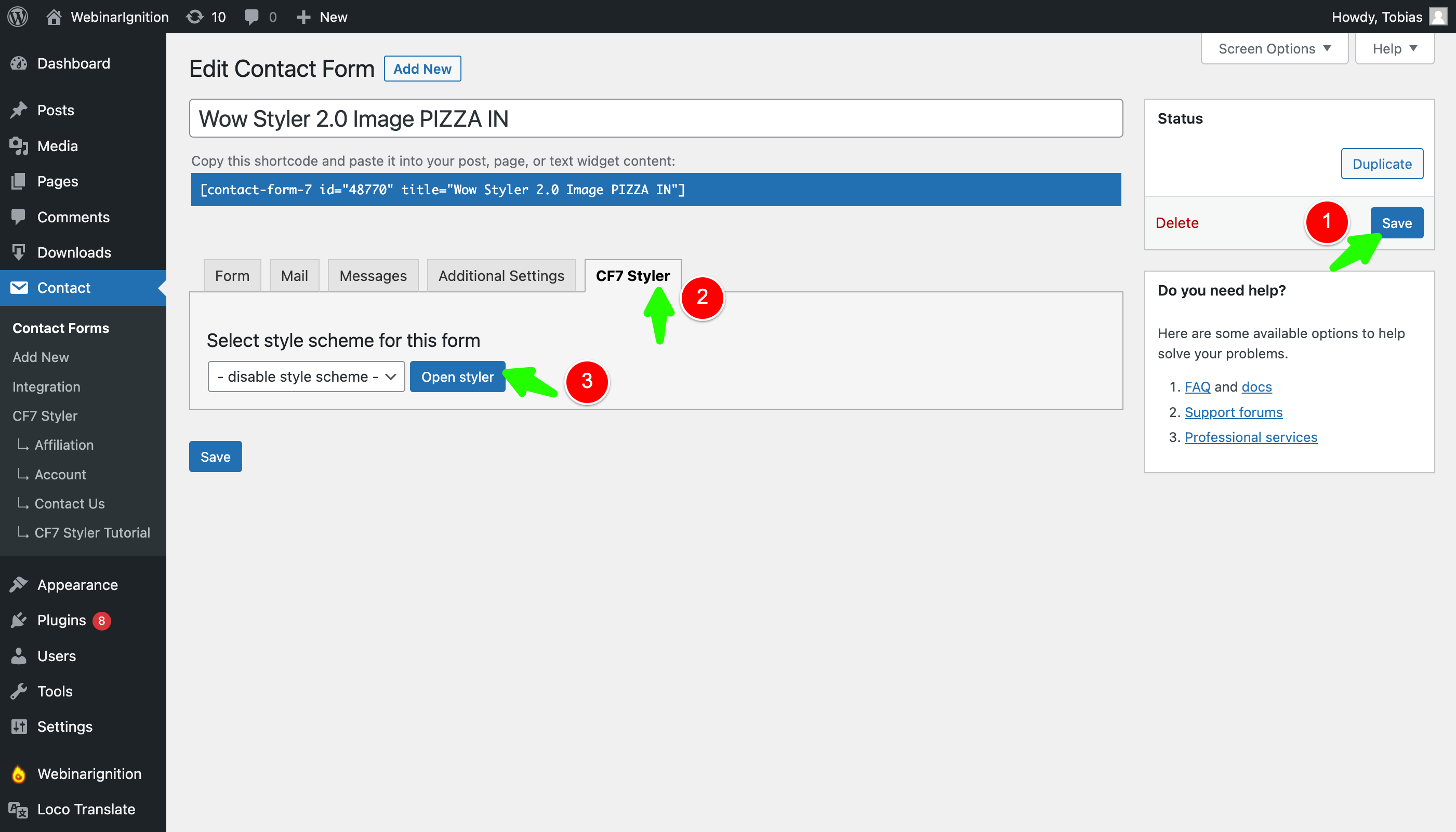
Apply default styles:
Select form, reset styles, hit "Save"
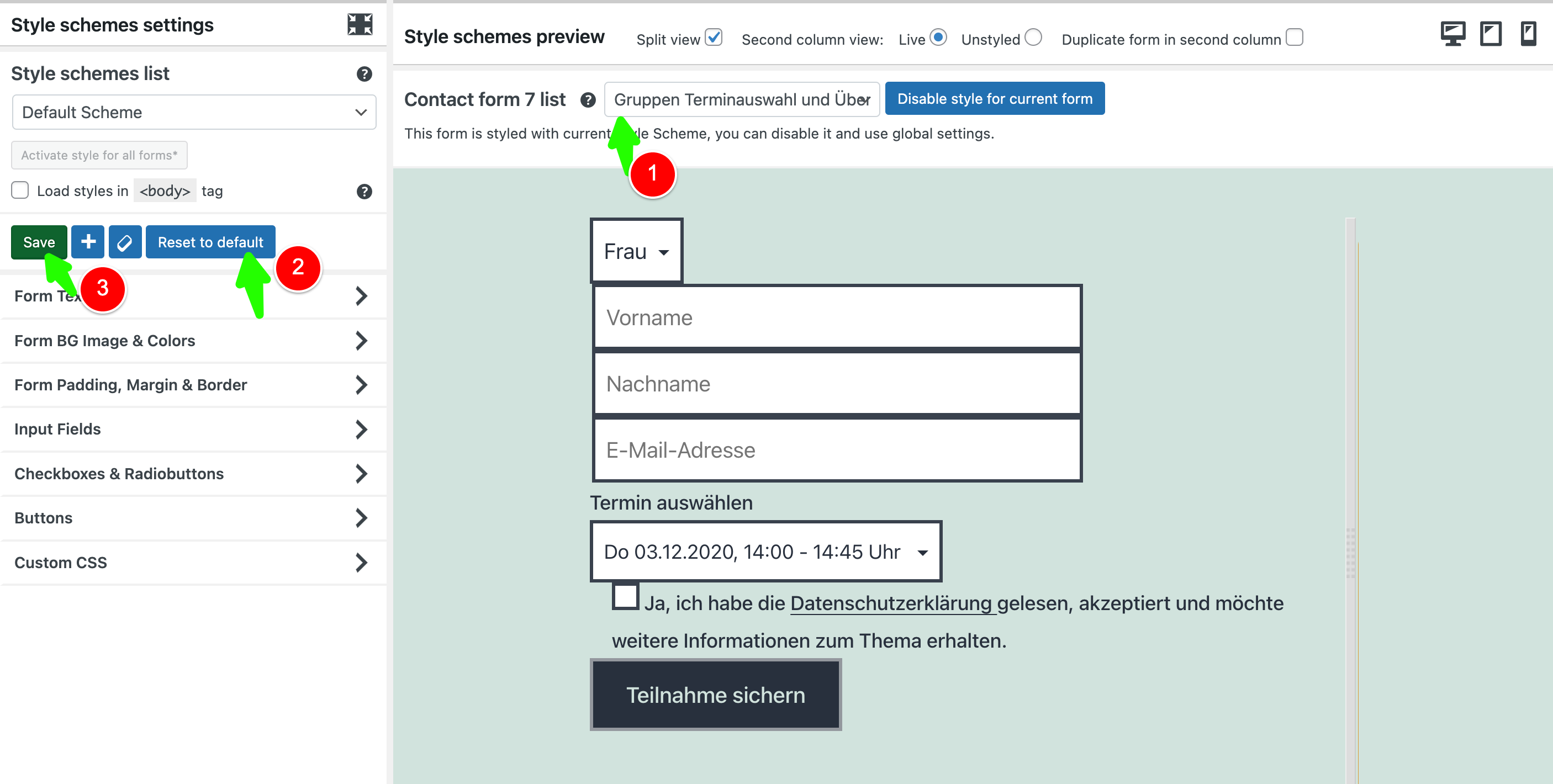
Change the colors to your sites/page colors:
Go step by step from each settings

Apply the color to each step:
Click "Select Color", find color and copy the color hex code
Add the hex code to each step.
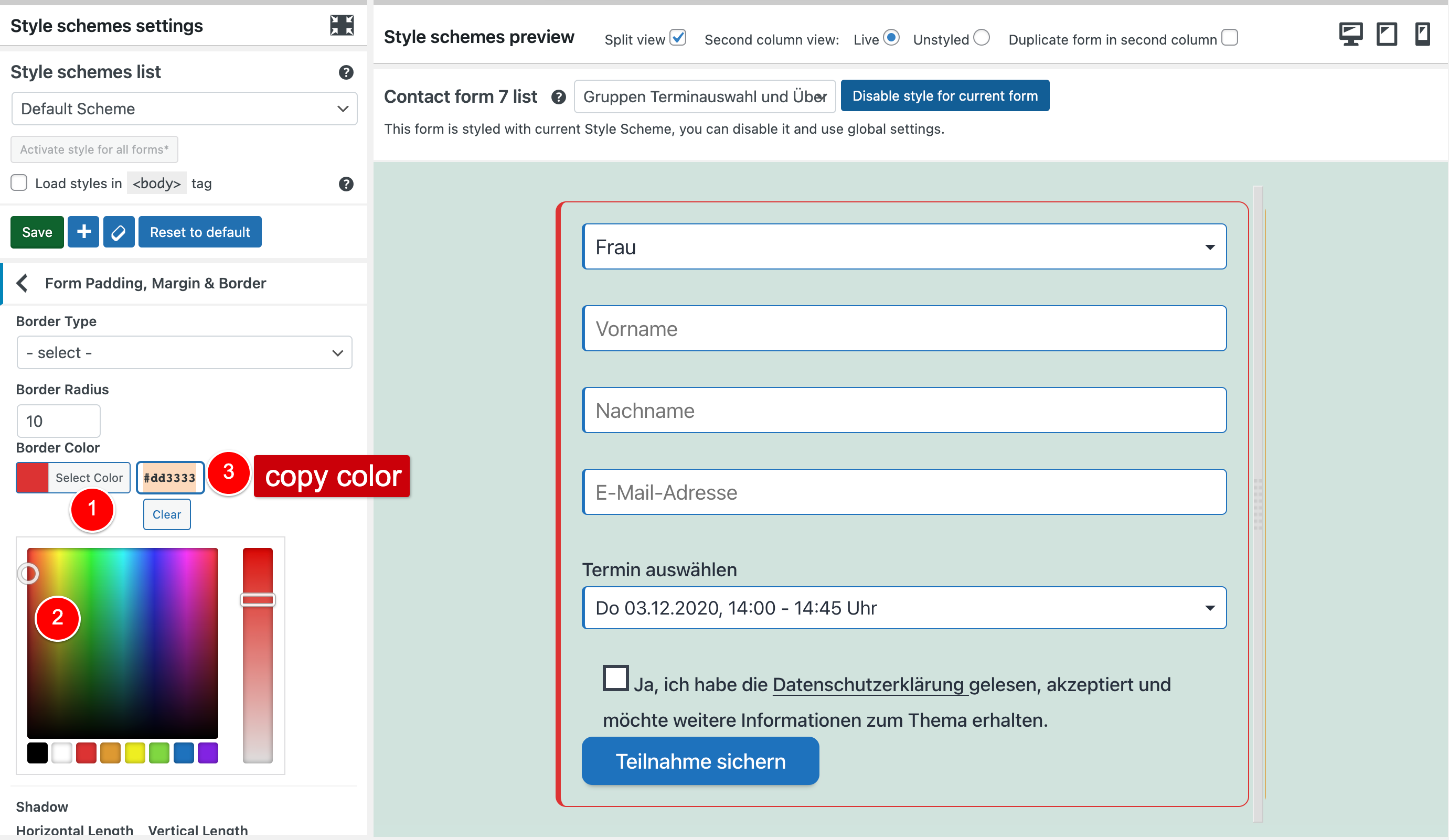
Preview form before, after and apply:
Move slider to see what you changed
Disable take style from other forms
Disable "Duplicate form"
Hit "+" to add a new style
Hit "Save" to apply the style to the form
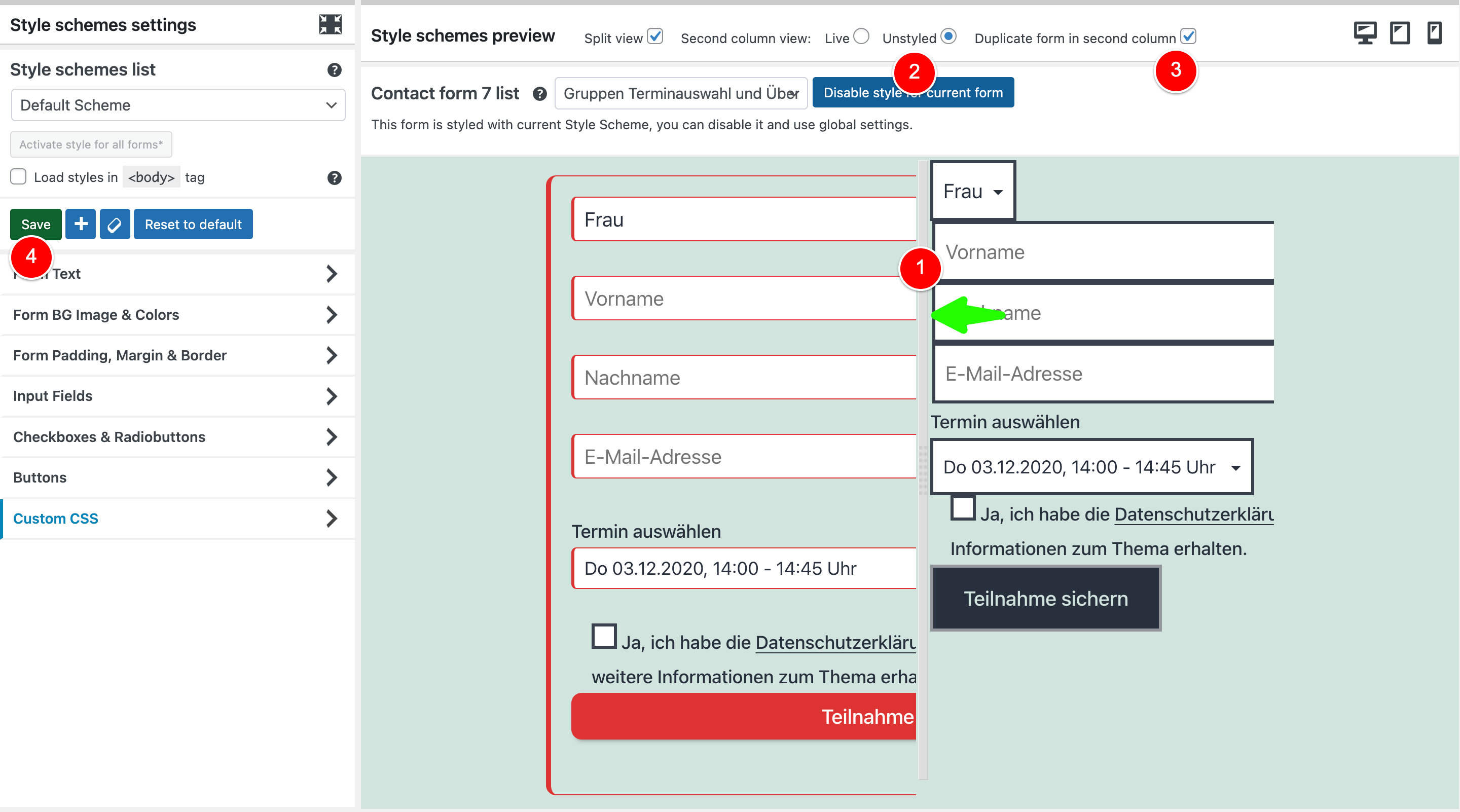
You can have unlimited styles and forms styled different in the free trial.
Just hit the Trial button and apply for it.