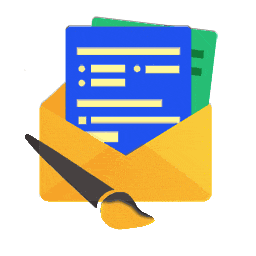Activating a license bought
Easiest way to get the license activated is to buy license inside plugin.
Tobias
Last Update 3 jaar geleden
If you bought your license you will receive an email with your license key and premium download link.
Please download premium plugin.
Deinstall the free plugin all data will be stored. (To be double save do a backup)
Install the premium plugin and after activation enter the key in the popup.
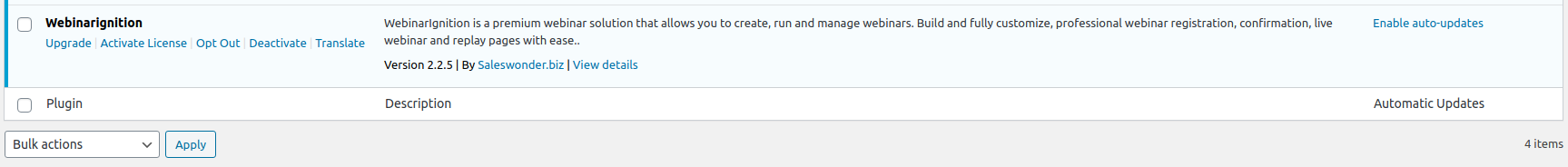

Click on "Activate License" and on the pop-up paste in the license you received on your email.
If you did not receive a license key in your email you may request one by clicking on "Can't find your license key?" and specifying your email address.
Common pitfall - you will not see your bought license in account
If you opt-in to Freemius (see below) we will take the email address of the current WordPress account.
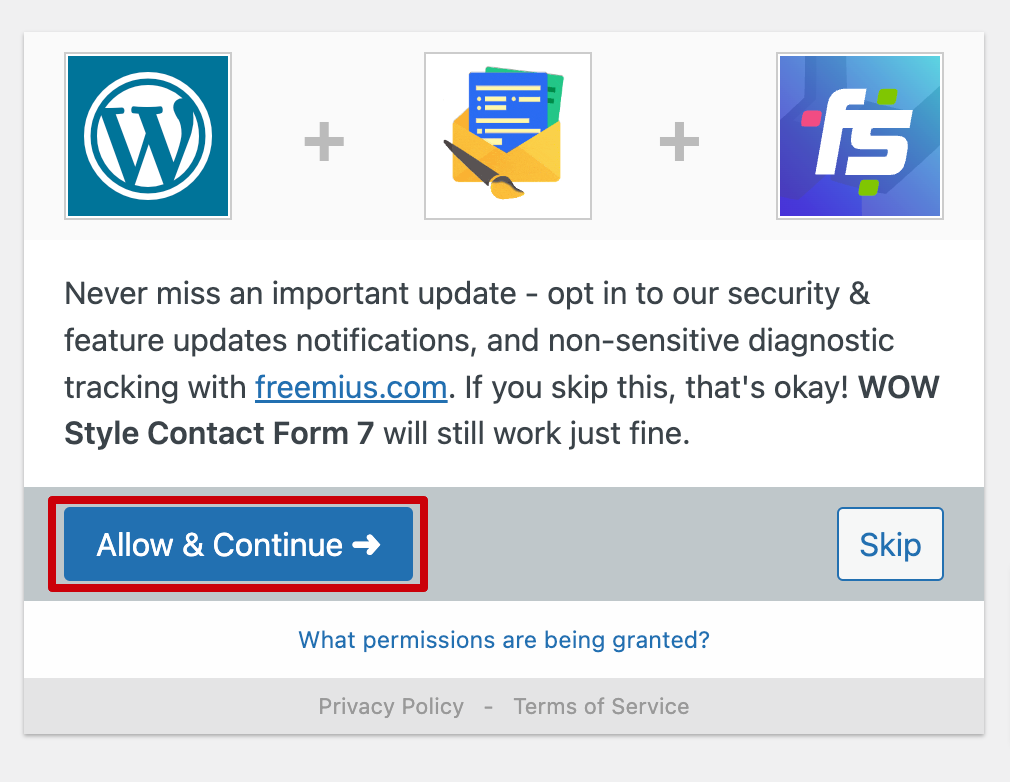
Change Email Adress:
If you buy your license with a different email address, you will not see your bought license in account.
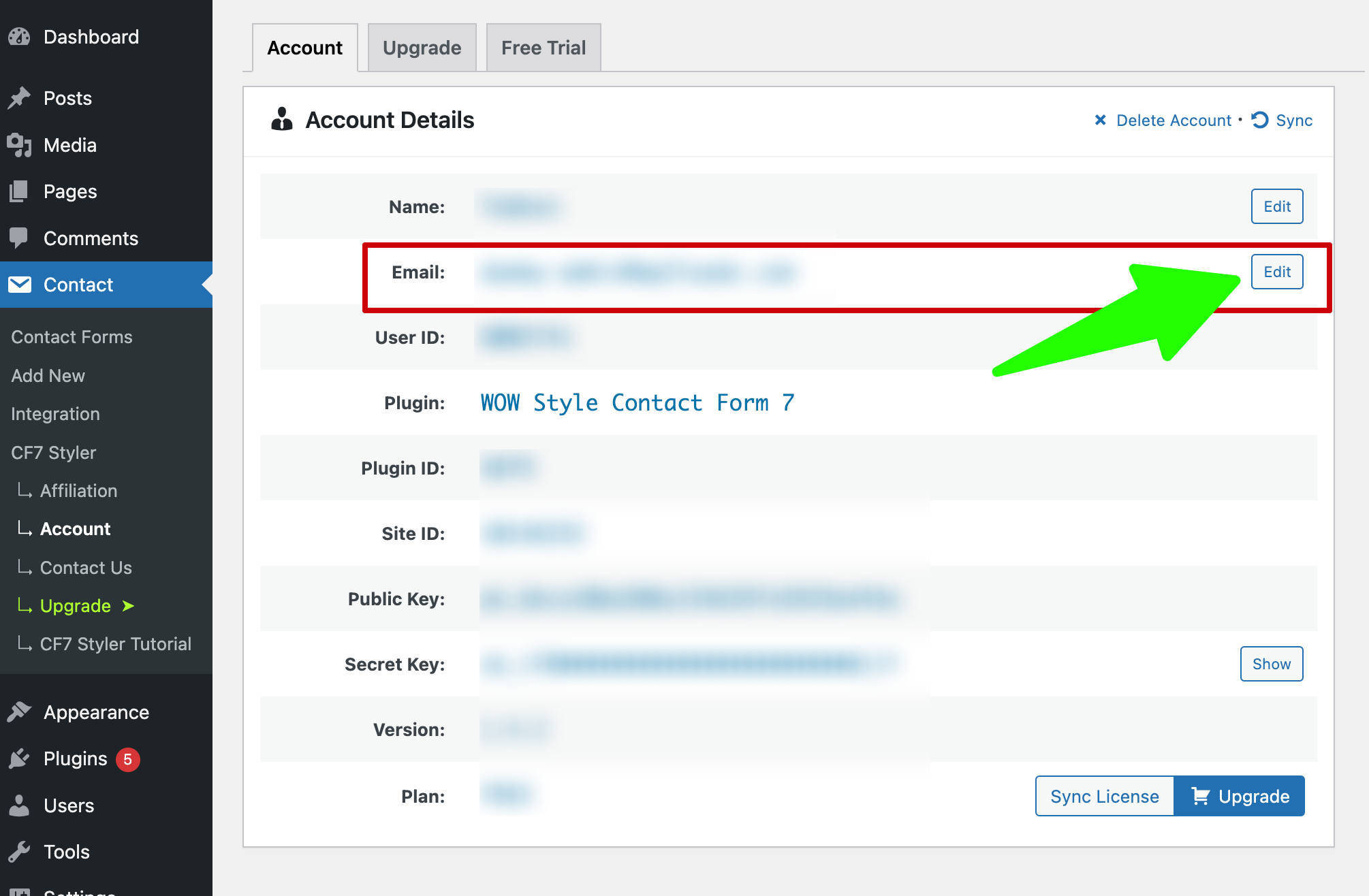
Change email needed when:
- Case 1) When you bought with the wrong email address inside your Freemius account.
- Case 2) When you bought with email address x and you opt-in with a different WordPress user account email address. Directly inside WebinarIgnition under menu item "Account" "Edit Email" you can change email address. (See screenshot above)
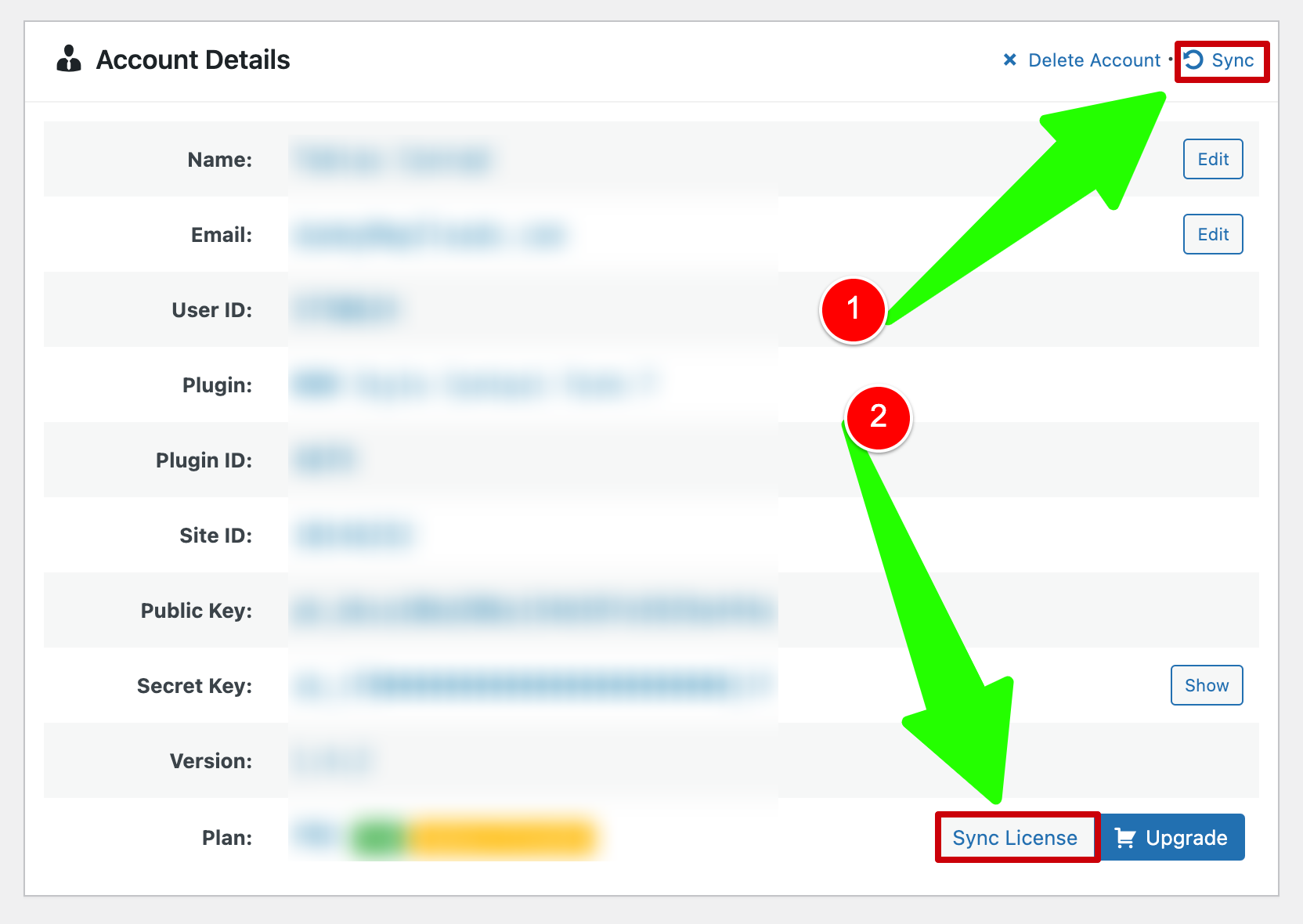
PS: If not working we can Change Ownership just write us both email address in chat with a note: "Change License ownership from email 1 to email 2."
Please add: "The domain i want to activate the license is domain xy."
If you not got an confirmation email with the license details:
- check in spam
- or when you bought with a second email address check this inbox please.
- You also login to both accounts https://users.freemius.com/login and see details.