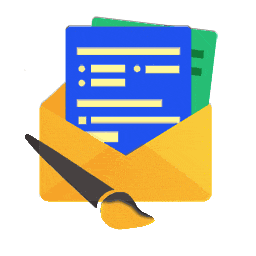Trouble shooting? Not working? Fastest way to get your form running
Please do before chatting with us!
Tobias
Last Update sebulan yang lalu
It will save you time and could solve your issue...
- Please check installed plugin version (latest see here)
- Please clean cache.
- Check PHP if 7.4+,
- Critical health issue (yourdomain.com/wp-admin/site-health.php?tab=debug)
- Deactivate plugins, use default theme to test
See video below please how to do it without user see it on frontend
Sorry for your experience,
If issue is still there:
- Browser console error message
- Steps to reproduce
- any special plugin, settings you are using
- Record a screencast with this free chrome Add-on https://chrome.google.com/webstore/detail/screencastify-screen-vide/mmeijimgabbpbgpdklnllpncmdofkcpn
- If issue in frontend:
- Clean cache
- Do screencast when you are not logged in (like your attendees will do)
- Test in an browser incognito window
- Please also give a url, to a published webinar so we can test too